✅ The first step in determining the type of ADSL or VDSL internet: Determine the type of your internet service.
Before you check if your modem is compatible with ADSL or VDSL, you first need to know what type of internet you have.
To do this, follow these steps:
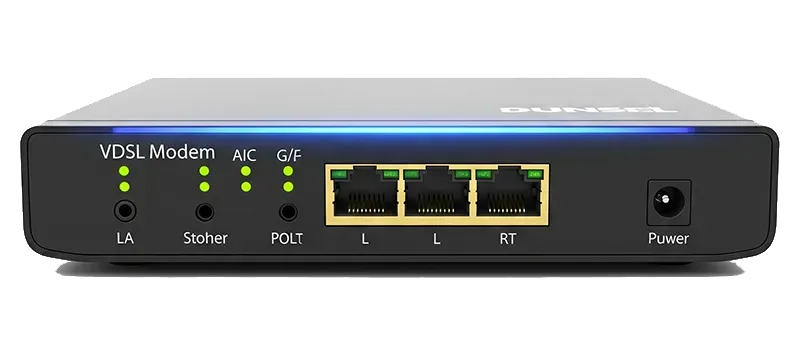
1. Check the operator’s contract or message
If your internet is provided by an Internet Service Provider (ISP) such as Shatel, Asiatech, Telecommunications, Pars Online, or Sabanet, the type of service (ADSL or VDSL) is usually included in the contract, activation message, or user panel page.
For example: If the activation message says “VDSL service activated at 40Mbps,” it means you have VDSL.
2. Look at the internet speed
If your actual (not advertised!) download speed is higher than about 16-20 Mbps, there is a good chance that you are using VDSL. Because:
ADSL typically supports up to 16Mbps.
VDSL can reach up to about 70Mbps or even more.
(Note: These numbers are approximate and will vary depending on line quality, distance from the telecom center and modem.)
After you have determined the type of service, in the second step we will check whether your modem supports it or not. If you want, I will also prepare the second step for you.
✅ Step 2: Check your modem specifications (complete and simple guide)
To make sure that the modem you have or are planning to buy is compatible with your ADSL or VDSL internet service, you should carefully check the modem’s technical specifications. This is very important, because if it is not compatible, the modem will not connect to the internet even if it is turned on.
Below, we explain the review method step by step:
1. Check the writing on the modem or its box
Most modems or their packaging will have information such as the type of modem support written on them. Look for the following keywords:
| What is written on the modem | /packet and what is its meaning and type of support | .
|---|---|
| ADSL Modem or ADSL2+ | only supports ADSL |
| VDSL2 Modem or VDSL/ADSL Combo | supports both ADSL and VDSL |
| DSL Modem | may support both (exact model must be checked) |
If your modem says: “VDSL2 / ADSL2+”, it means that this modem is multi-functional and is compatible with both types of services.
2. Identifying the type of Internet ADSL or VDSL | Search for the modem model on the Internet
If there is nothing written on the body or box of the modem or if it is not accurate, search for the modem model on Google. Usually the modem model is written on the back or bottom of the device; for example:
Model: TP-Link TD-W9960
Now search for the following phrase on Google:
TD-W9960 modem specifications
The result will tell you what types of DSLs it supports.
Suggestion: Be sure to use the official brand website or reputable stores (such as Digi Kala, Treb, Zoomit or the TP-Link, D-Link, etc. company website) to check the specifications.
3. Log in to the modem panel and check the DSL type.
To identify the type of ADSL or VDS internet, if you have turned on the modem and are connected to it (via WiFi or LAN cable), you can enter the modem settings panel:
Steps to enter the panel:
1. Open your Internet browser.
2. In the address bar, type: `192.168.1.1` or `192.168.0.1`
3. Enter the username and password (usually admin/admin or admin/password)
4. Go to the Internet Settings or DSL Settings section
There, look for options such as:
- DSL Mode
- Line Mode
- WAN Type
- DSL Modulation Type
If you see options like VDSL2, PTM, or VDSL, your modem is compatible with VDSL internet.
If you only see the options ADSL, ADSL2, or ATM, the modem is only suitable for ADSL.
4. If you are still in doubt about whether your internet type is ADSL or VDSL: Ask your modem brand support.
If you are not sure with these methods, you can:
- Send your modem name and model to the modem brand technical support (e.g. TP-Link or D-Link)
- Or search for it on their official website.
- Or send me the model here so I can check it.
The final result of determining the type of ADSL or VDSL internet:
To use ADSL internet:
- Any ADSL or ADSL2+ modem is suitable.
- If you also have a VDSL modem, it’s no problem (because it’s compatible with ADSL)
To use VDSL internet:
- You must have a VDSL modem or a hybrid ADSL/VDSL modem.
- Older ADSL modems do not work in this mode.
❗ Important note:
Sometimes internet service providers (such as Shuttle, Asiatech, Telecommunications) put labels on the modem such as “VDSL not supported” or “ADSL only.” Take these labels seriously, as they indicate that the modem is not compatible with the service you want.
With support for 4G LTE and Wi-Fi 6, the DT133 modem combines power, speed, and stability to provide you with a true “from connection to connection” experience at home or work.
To track and resolve modem problems, you can always submit a support request through Danaservice and benefit from its professional and fast service.
